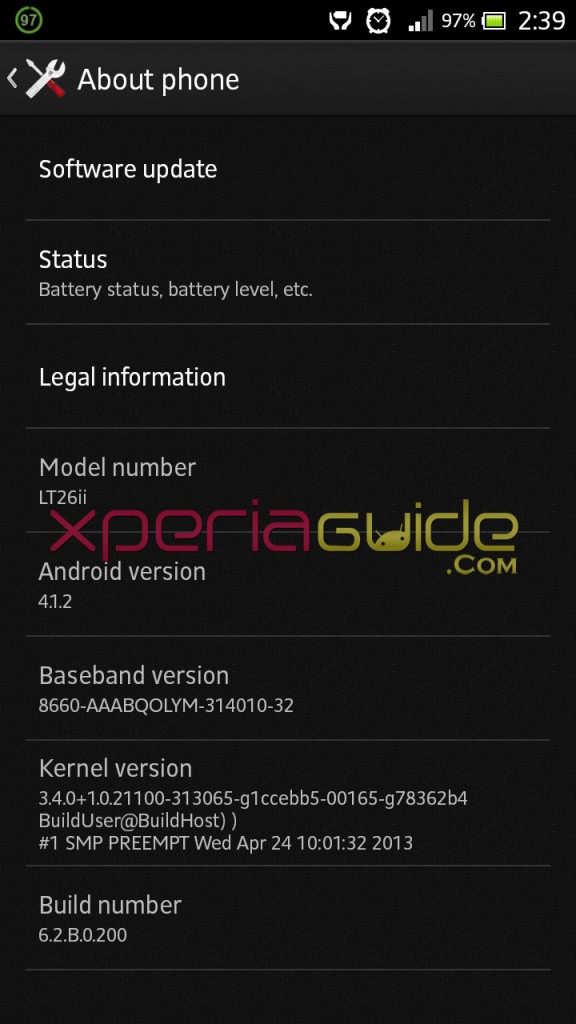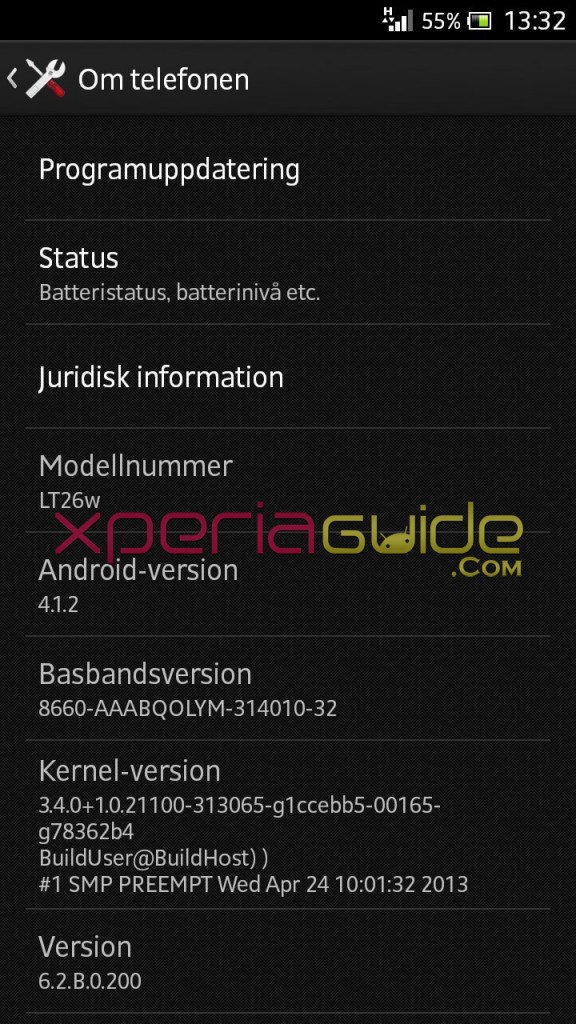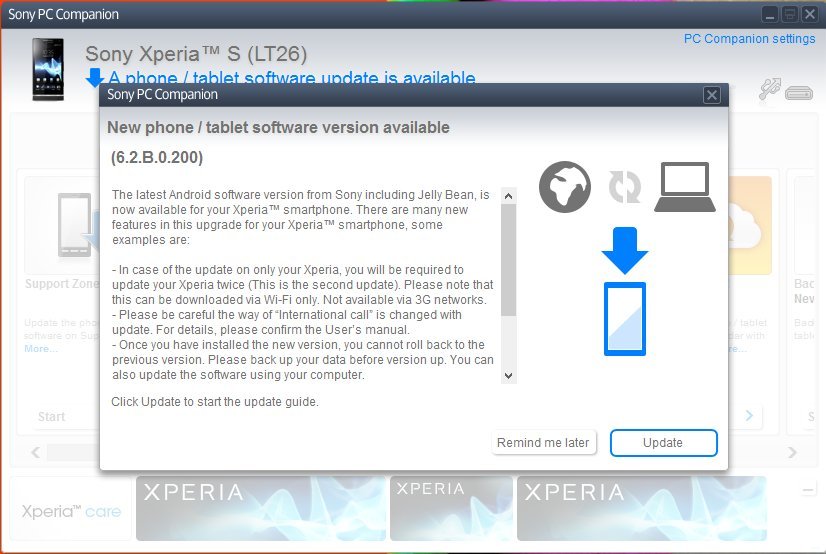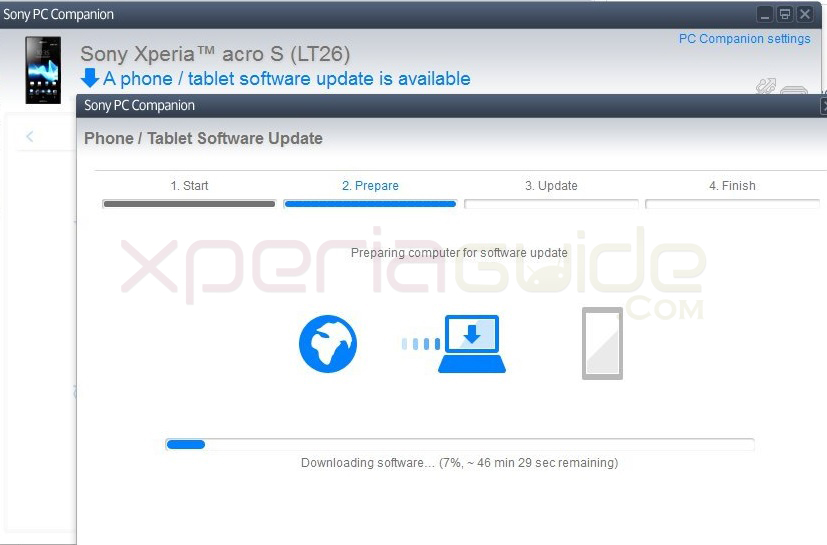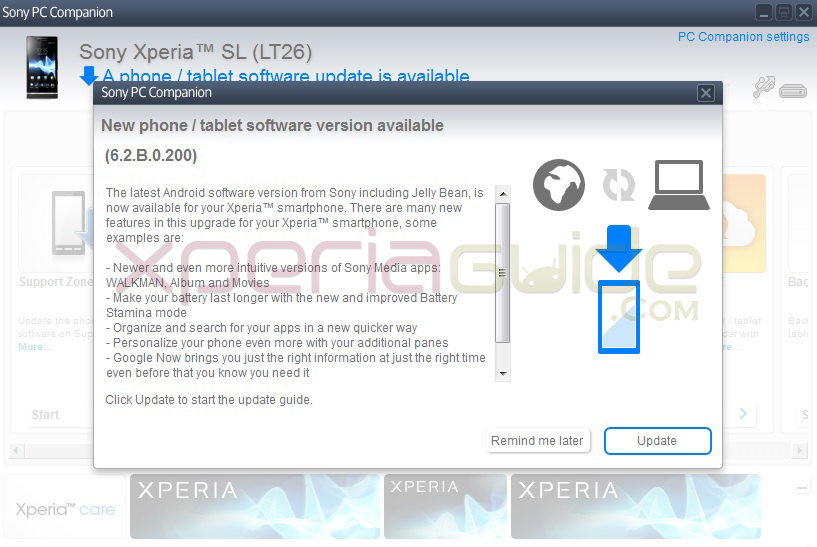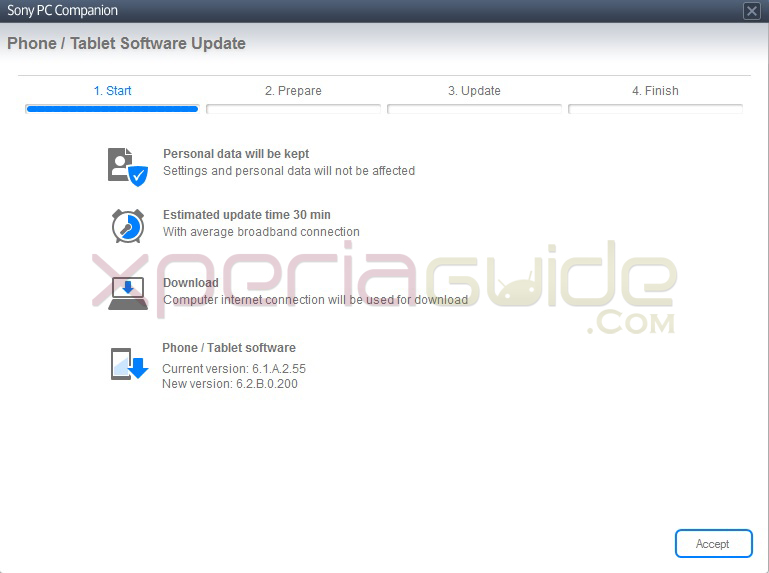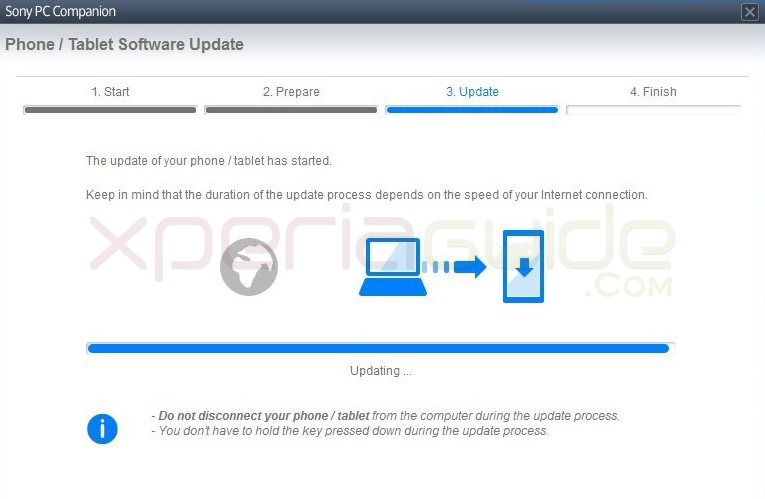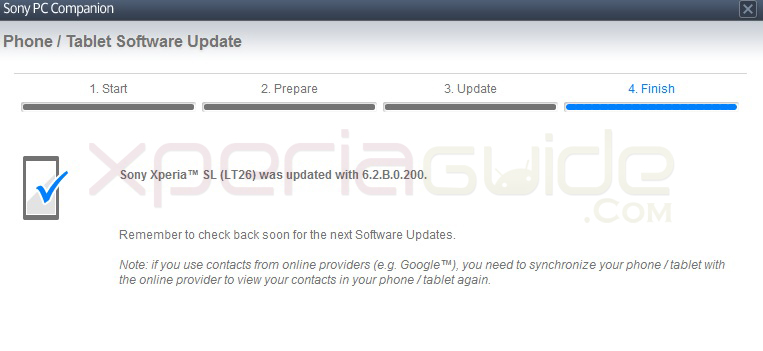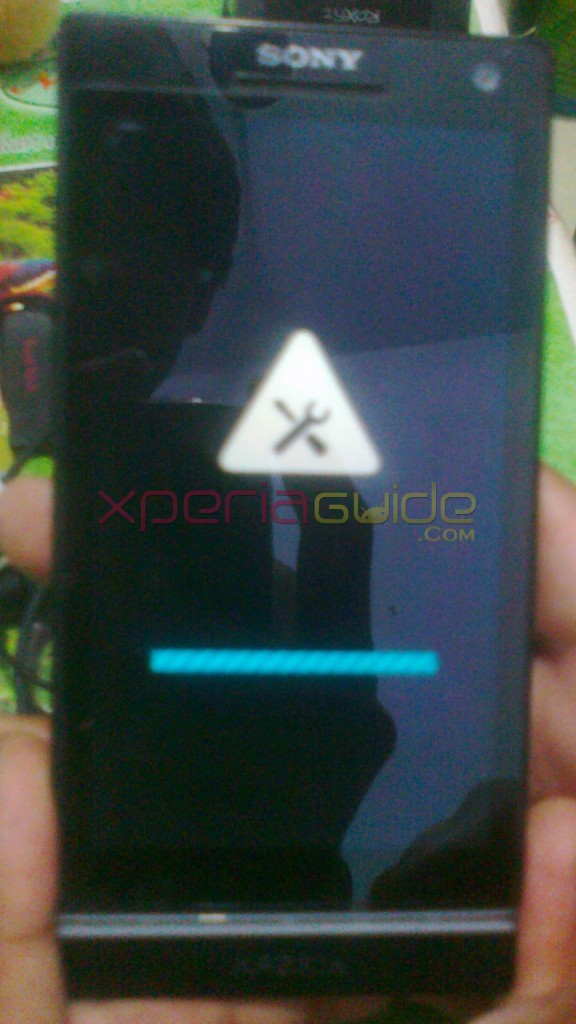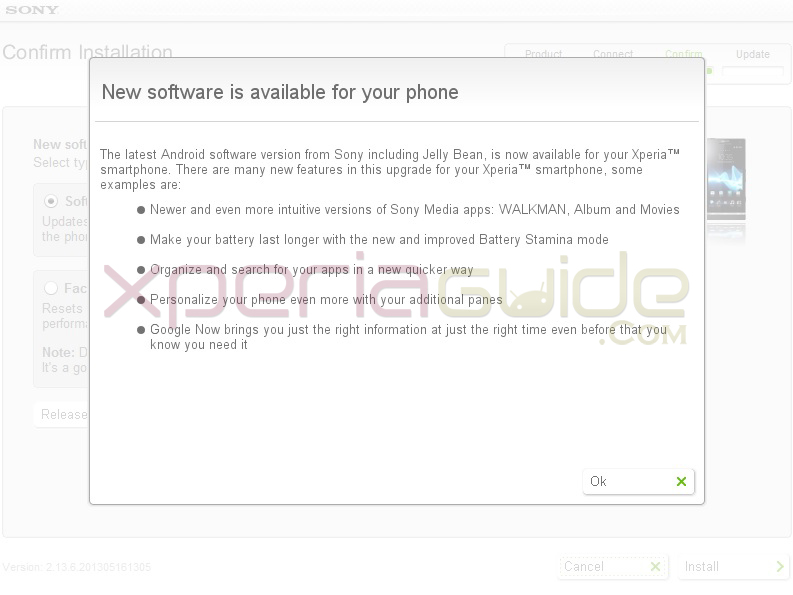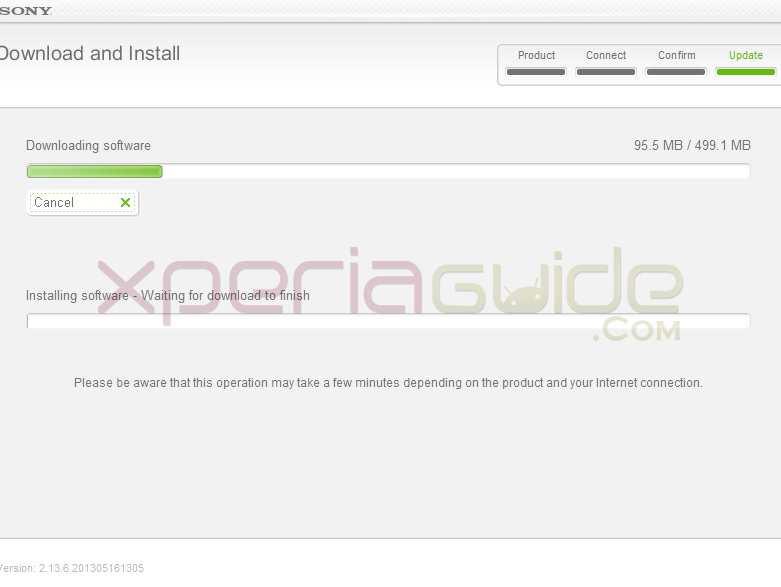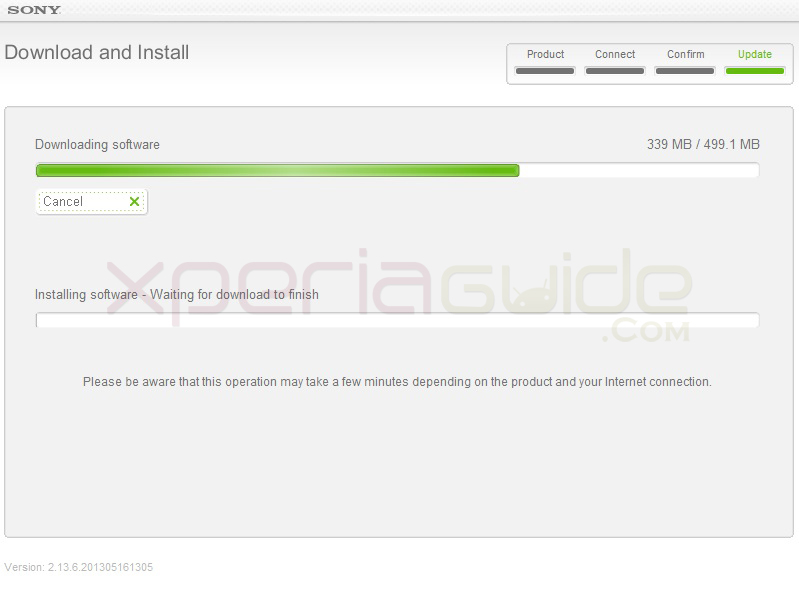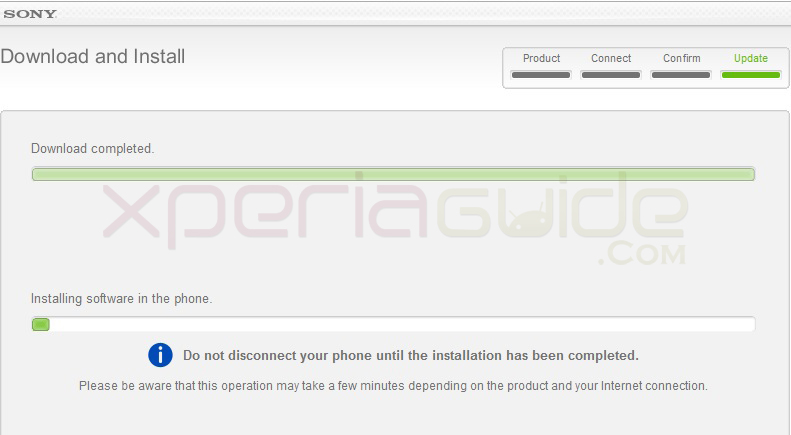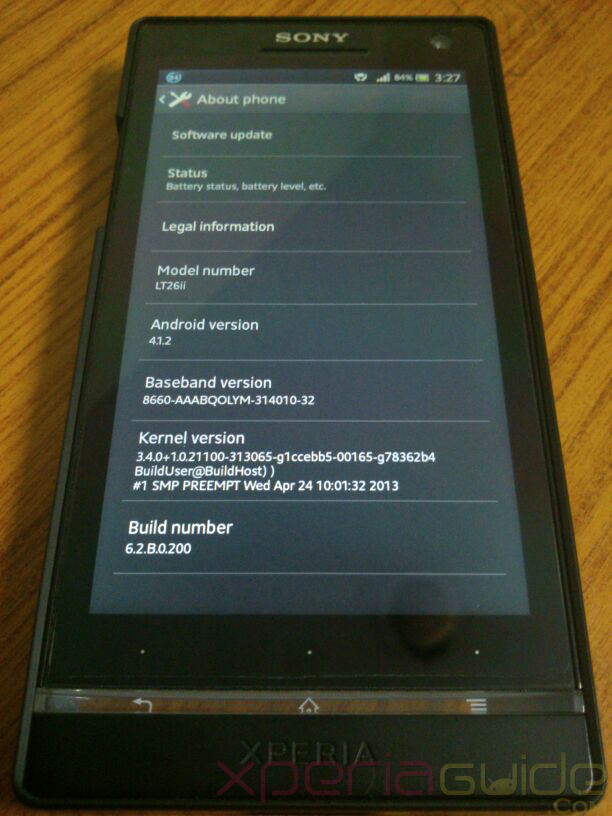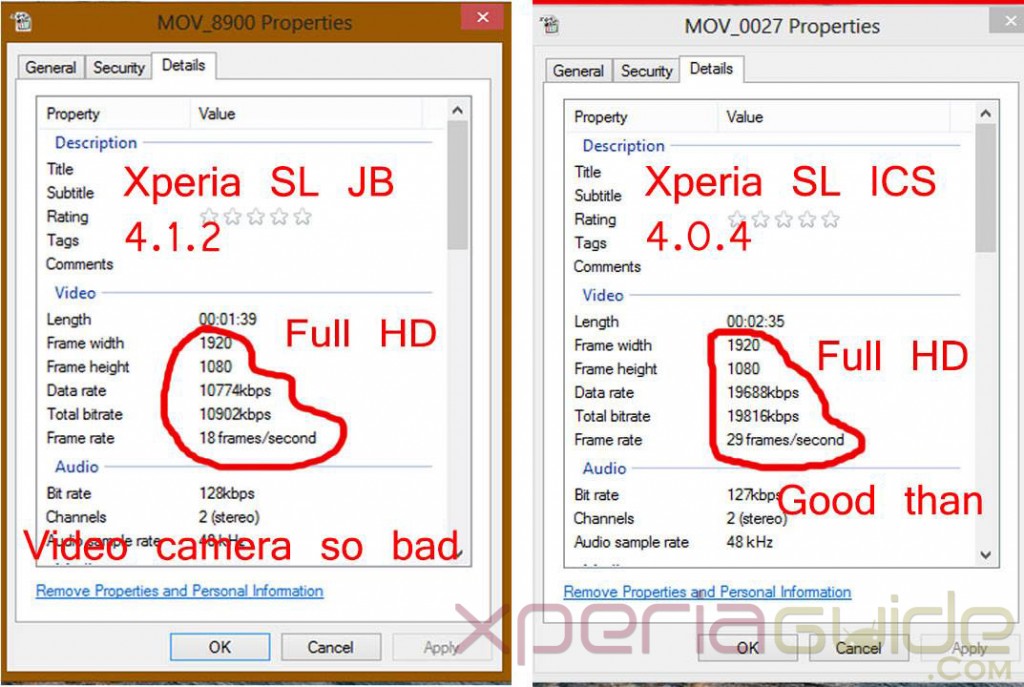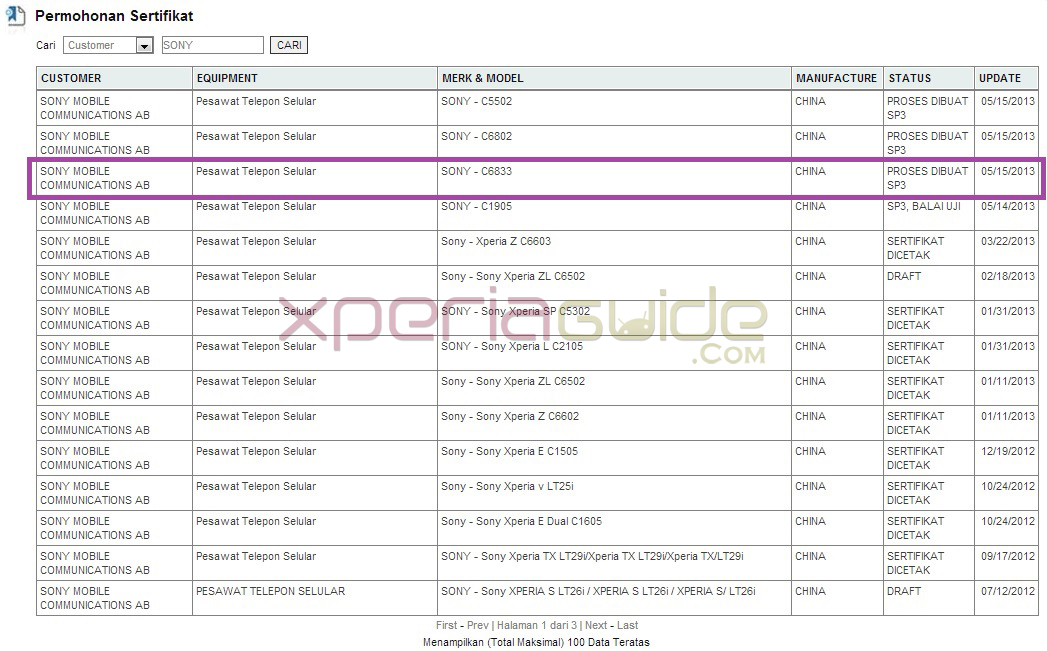Jingle Bell Jingle Bell Jelly Bean is raining 😛 Finally it’s a big day for all Xperia S LT26i / Xperia SL Lt26ii and Xperia Acro S LT26w users, yes android 4.1.2 Jelly Bean 6.2.B.0.200 firmware has been rolled out officially 🙂 It’s a sign of relief for all users who were waiting for Jelly Bean from so line, finally it has arrived 🙂 All the three sets Xperia S / SL / Acro S have been updated with same android 4.1.2 Jelly Bean 6.2.B.0.200 firmware. Sony Xperia News have confirmed news that Xperia S LT26i /SL/Acro S Jelly Bean 6.2.B.0.200 firmware is officially rolling out now 🙂 and Xperia Ion will follow the update soon 🙂
[ Update ] – 26 August
[ UPDATE ]
Xperia S, SL, Acro S 6.2.B.1.96 firmware Screenshots,Changelog Leaked. [ 2G Data, 1080 HD video lag, White Balance distortion bug, Volume up/down button bug – ALL FIXED, No Confirmation regarding Wi-Fi and Battery drain bug ]
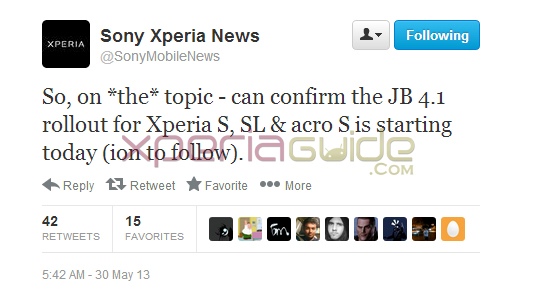 Jelly Bean 6.2.B.0.200 firmware Update confirmed in Regions – Finland, Crotia, Germany, UK, Indonesia, Sweden, Poland, India, Slovakia, Brazil, Austria, Portugal, Czech Republic, Philippines, Georgia republic and many more countries.
Jelly Bean 6.2.B.0.200 firmware Update confirmed in Regions – Finland, Crotia, Germany, UK, Indonesia, Sweden, Poland, India, Slovakia, Brazil, Austria, Portugal, Czech Republic, Philippines, Georgia republic and many more countries.
[ UPDATED] Update confirmed by all Xperia S users, Xperia SL and Acro S users. Some regions still haven’t got it yet.
Xperia S LT26i /SL/Acro S Jelly Bean 6.2.B.0.200 firmware
The Jelly Bean 6.2.B.0.200 firmware was certified on May 7,2013 and it is released almost in the last week of the Month May as promised by Sony earlier.
Xperia S LT26i Jelly Bean 6.2.B.0.200 firmware details
- Phone Model Number – Xperia S LT26i (AAD-3880120-AV) . [ Xperia SL LT26ii (AAD-3880120-CV) , Xperia Acro S LT26w (PM-0210-BV) ].
- Frequency Bands Supported – GSM: 850/900/1800/1900, UMTS FDD: Band I/Band II/Band V/Band VIII
- Android Version – 4.1.2 Jelly Bean
- Baseband version – 8660-AAABQOLYM-314010-32
- Kernel Version – 3.4.0+
- Build Number – 6.2.B.0.200 firmware.
Xperia SL LT26ii Jelly Bean 6.2.B.0.200 firmware details
Xperia Acro S LT26w Jelly Bean 6.2.B.0.200 firmware details
Now let’s update our Xperia S / Xperia SL / Xperia Acro S LT26w
All three sets , Xperia S, SL, Acro S have been updated with same Jelly Bean 6.2.B.0.200 firmware. So Updating steps via PC Companions or via SUS and via flashing ftf files are same. So follow this guide to update your concerned phone out of those three.
How to Update Xperia S LT26i to Android 4.1.2 Jelly Bean 6.2.B.0.200 firmware ?
Update method for Xperia S, SL, Acro S via PC Companion is SAME.
Xperia S LT26i right now should be on stock Android 4.0. ICS firmware build 6.1.A.2.55, we will now update it to latest Android 4.1.2 Jelly Bean firmware build number 6.2.B.0.200. Three methods are listed which you can use to update your Xperia S, SL, Acro S, via PC Companion, via Sony Update Service (SUS) and via OTA method.
Back up data on your Xperia S via PC Companion for safety.
Connect phone with PC Companion > click back up and restore option > Proceed with on screen instruction as shown below. 
Update Xperia S LT26i / Xperia SL LT26ii / Xperia Acro S LT26w to Android 4.1.2 Jelly Bean 6.2.B.0.200 firmware via PC Companion
Install PC Companion on your PC, if you don’t have from given below link. Install it on your PC after downloading.
Download PC Companion Version: 2.10.136 (Prod 28) I 26.4 MB
Sony PC Companion_2.10.136_Web.exe
Update Tutorial Guide
1 – Connect you phone to PC, open PC Companion, you will a update notification saying “A Phone / Tablet software update available (6.2.B.0.200). Check image below screenshots for Update notification of Xperia S LT26i / Xperia SL LT26ii / Xperia Acro S LT26w to Android 4.1.2 Jelly Bean 6.2.B.0.200 firmware via PC Companion.
2 – Click on option “Update” and proceed further. Check below image.
3 – Verify the present and new firmware details of Xperia S / SL / Acro S click on “Aceept” button to update your phone. Check image below.
4 – Now your system will be ready for the 6.2.B.0.200 firmware update and it will be downloaded in the system. Check image below.
5 – As soon as 6.2.B.0.200 firmware downloading is finished, PC Companion will automatically update your Xperia S and the procession completion box will be shown.
Reboot your phone after the updating with 6.2.B.0.200 firmware, the first reboot takes some time, as updates are applied.
As soon as phone is booting up, you will see the new Sony boot animation which is awesome and then you will something like as shown in below pic, don’t worry it just comes for the first time when phone boots up after update then it will be fine for other boots.
Update Xperia S LT26i to Android 4.1.2 Jelly Bean 6.2.B.0.200 firmware via Sony Update Sevrice (SUS)
You can also update your Xperia S / SL / Acro S via SUS if the update notification is not seen in PC Companion. Download SUS first, if you already have it, good otherwise use below official link to download.
Download Sony Update Service I 40.31 MB
Update_Service_Setup-2.13.2.40.exe
Install it on your PC.
- Open the SUS and wait till it is initialized. Now switch of your Xperia S / SL /Acro S, wait for 30 seconds and now connect the USB cable to PC and it’s one end to the phone simultaneously holding “volume down” button to connect in the flash mode. If connected successfully, you will see green light in the notification panel. Now SUS will detect your phone. Check image below.
- As soon as phone is detected, look for the jelly bean 6.2.B.0.200 firmware update notification as like shown below. Choose option “Software update (recommended)” > “Install”. Now SUS will download the jelly bean 6.2.B.0.200 firmware update in your system.
- Wait till the download is finished, jelly bean 6.2.B.0.200 firmware update is of whooping size 499.1 MB so it will take some time to update. As soon as downloading is finished, SUS will apply the update to your Xperia S / SL / Acro S.
Reboot your phone, first rebooting is normally slow after an update.
Update Xperia SL LT26ii to Android 4.1.2 Jelly Bean 6.2.B.0.200 firmware via OTA Method.
Luckily Sony has rolled out jelly bean 6.2.B.0.200 firmware update via OTA also yes you can also update it Over The Air by using strong internet connection like Wi-Fi or 3G.
- Open “Update Center” app in your phone.
- Under “System Update” option, you will see a notification regarding jelly bean 6.2.B.0.200 firmware update. Start the update procedure by tapping on download button. As soon as it finishes phone will be updated.
We hope the now you are able to update your phone via one of the stated above methods. There are many fascinating features added in this android 4.1.2 Jelly Bean 6.2.B.0.200 firmware like small apps have been added, more battery life, new home screen, updated media apps like etc. Read our Xperia S LT26i /SL/Acro S Jelly Bean 6.2.B.0.200 firmware REVIEW below 😛 Now if you are facing trouble in updating your Xperia S / SL / Acro S as you have not got the official update notification yet, we have brought you the Jelly Bean 6.2.B.0.200 firmware ftf file which you can flash manually on your phone. Check below…
How to Update Manually Xperia S LT26i / SL LT26ii / Acro S LT26w by Flashing Jelly Bean 6.2.B.0.200 firmware ftf file ?
First we need the firmware ftf files, Download your phone’s ftf file from given below links.
Download Xperia S LT26i android 4.1.2 Jelly Bean 6.2.B.0.200 firmware ftf file
LT26i_6.2.B.0.200_GenericDE.zip I 514.3 MB
Requirements
- It’s an original stock 6.2.B.0.200 firmware , so there is no need to unlock your bootloader, just flash the ftf file 🙂
- Back up your phone’s data.
Well we have another ftf file of Xperia S 6.2.B.0.200 firmware for European region which you can download via given link , for which you need to unlock your bootloader.
Download Xperia S LT26i android 4.1.2 Jelly Bean 6.2.B.0.200 firmware ftf file
Download LT26i_6.2.B.0.200_Central Europe.ftf I 489 MB
OR
Download LT26i_6.2.B.0.200_WORLD.ftf I 478.94 MB
OR
Download LT26i 6.2.B.0.200_FTF _EU.rar I 467 MB
Download Xperia SL LT26ii android 4.1.2 Jelly Bean 6.2.B.0.200 firmware ftf file
Download lt26ii_4.1.2_xperia.ftf I 506 MB
Download Xperia Acro S LT26w Android 4.1.2 Jelly Bean 6.2.B.0.200 firmware ftf file
Download Lt26w_4.1.2_Mexico (by guillinguillo).rar I 485 MB – Google Drive Link
OR
Download Lt26w_4.1.2_Mexico (by guillinguillo).rar I 485.48 MB – Mediafire Link
Thanks to Guillermo for uploading the Acro S LT26w ftf file …!!!
How to flash Jelly Bean 6.2.B.0.200 firmware ftf file manually on Xperia S / SL / Acro S ?
We will need Xperia Flash Tool for this, check below tutorial on how to update manually. The firmware ftf file downloaded above will be used in updating the phone via below method. Below tutorial has just the all steps with images. (USE IT AS A REFERENCE ).
Well we hope now you have successfully updated your phone. In case you need any help in flashing ftf file, do let us know in comments we will help you out 🙂 Before asking any options, do look at our guide posted above. Now as you have updated your Xperia S / SL / Acro S phone on android 4.1.2 Jelly Bean 6.2.B.0.200 firmware, it’s time to review the so called awaited Jelly Bean 😛
PROBLEMS / CHANGELOG / REVIEW Xperia S LT26i /SL/Acro S Jelly Bean 6.2.B.0.200 firmware
We will only let you know about all the latest features which are added in this firmware version with image screenshots and how smooth is this update really is…
- No Stamina Mode seen, only Extended Battery Mode is available.
- New Homescreen with 7 panes.
- New Media apps of Walkman, movies, album, radio.
- No change in RAM – Same 685 MB RAM in Jelly Bean 6.2.B.0.200 firmware .
- Faster camera interface.
- A lot smooth awesome touch interface now 🙂 Project butter 100% implied here 😛
- No Superior Auto Mode, No HDR, No burst mode in camera.
- No white screen balance feature in settings option.
- MyXperia app not inlcuded.
- Pulse notification light feature – which makes the notification LED flash very fastly.
- No DualShock 3 Controller Support in Xperia S / SL / Acro S.
PROBLEMS in Xperia S LT26i / SL Lt26ii Jelly Bean 6.2.B.0.200 firmware
- Video capturing in 1080p is lagging very badly 🙁 The video capturing frame is not steady at all. Auto-focus is very bad in video capturing. Frame rate reduced to 18frames /second. Data rate and total bit rate also reduced. Check the comparison of 1080p HD videos in Xperia SL Android 4.1.2 Jelly Bean 6.2.B.0.200 firmware and Android 4.0.4 ICS firmware
- Battery DRAIN is very severe on my Xperia SL LT26ii. Very bad it is actually.
- As soon as I updated Xperia SL, now Wi-Fi connects but not able to surf neither any downloading is starting, the same case is there with the mobile data. Jelly Bean 6.2.B.0.200 firmware has very bad CONNECTIVITY ISSUES 🙁
How to Solve Wi-Fi and Mobile Data Connectivity Problem / Issue in Xperia S, SL , Acro S Jelly Bean 6.2.B.0.200 firmware ?
As I mentioned above about the Wi-Fi connectivity and mobile data connectivity issue in the firmware update, here is a solution. What you are facing actually is this that Wi-Fi connects but you are not able to surf anything and same is the case with mobile data. I also got the Error 927 in Google Play when I was updating any app via connecting Wi-Fi and mobile data. Also tried downloading the internet and MMS settings for the phone but unable to do so. After re-updating the software 3 times via SUS I found no improvement in the connectivity issues. What did I do ? I repaired my Jelly Bean 6.2.B.0.200 firmware again on Xperia SL LT26ii (India region) again by PC Companion. And it has solved my problem. Now my Xperia SL Connects very smoothly with the Wi-Fi and mobile data. Though the mobile data speed is a bit slow in both 2G and 3G mode, it may be due to any firmware bug. Lag in 1080p video capturing has also been resolved to greater extent but it is there still 🙁 Try repairing you Jelly Bean 6.2.B.0.200 firmware on your phone via PC Companion and see if the issue is still there if you still see the issue do let us know.
How to Solve Error unfortunetly coms.google.process.gapps has stopped working in Xperia S, SL , Acro S Jelly Bean 6.2.B.0.200 firmware ?
I am very often getting this error “unfortunetly coms.google.process.gapps has stopped working” on my Xperia SL after the Jelly Bean 6.2.B.0.200 update so to resolve this got to settings > Apps > All apps > Tap on menu button > Choose “Reset App preferences” > Click on Reset Apps, now reboot your phone again. The issue should have been resolved now 🙂 If you have got the update in your region, please post your reviews in the comment section regarding this update. Has Sony kept its promise in rolling out jelly bean for Xperia S or it’s a crap update with no features, please drop your comments 🙂 Do let us know if you are facing any problems in this firmware ,we will try to sort it out… Those who have already updated their Xperia S and Xperia SL, do get back to us with you review on this jelly bean firmware, are you satisfied ? Do post screenshots here using Disqus commenting system 🙂