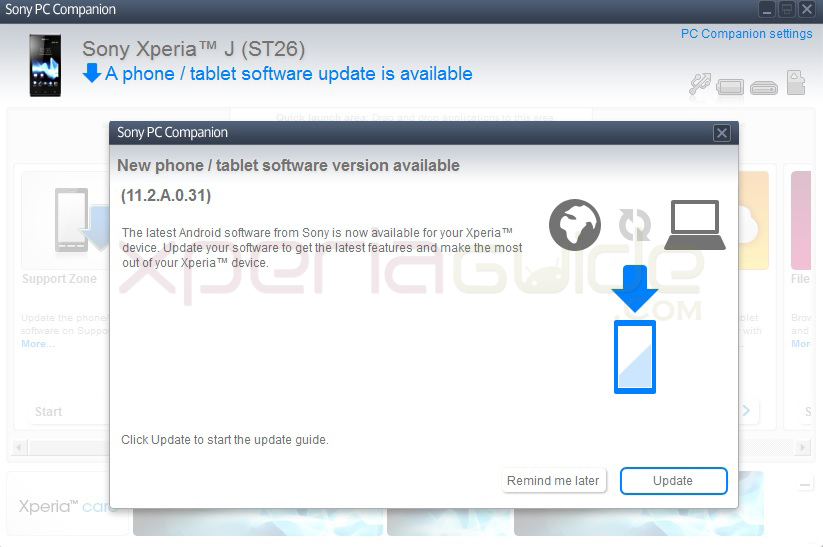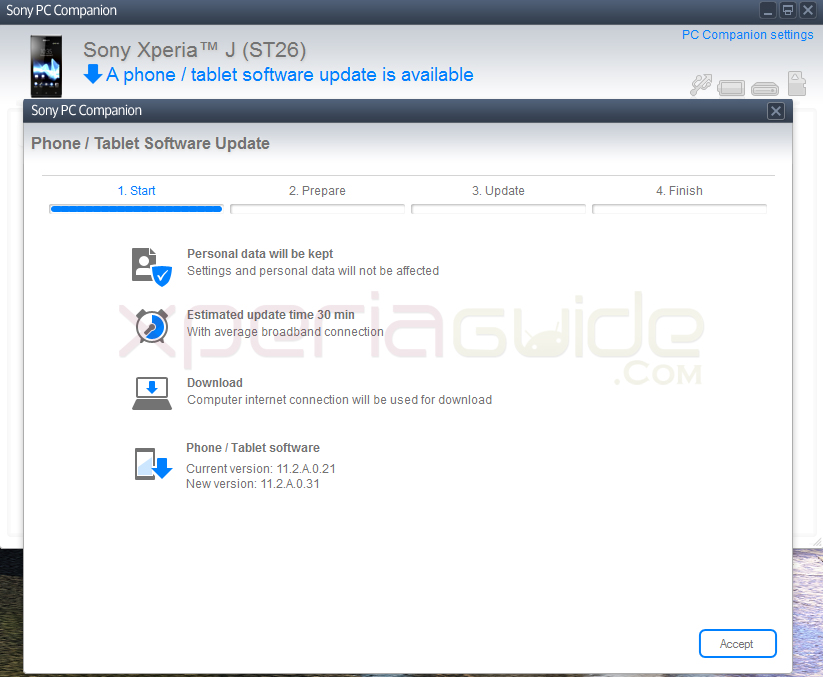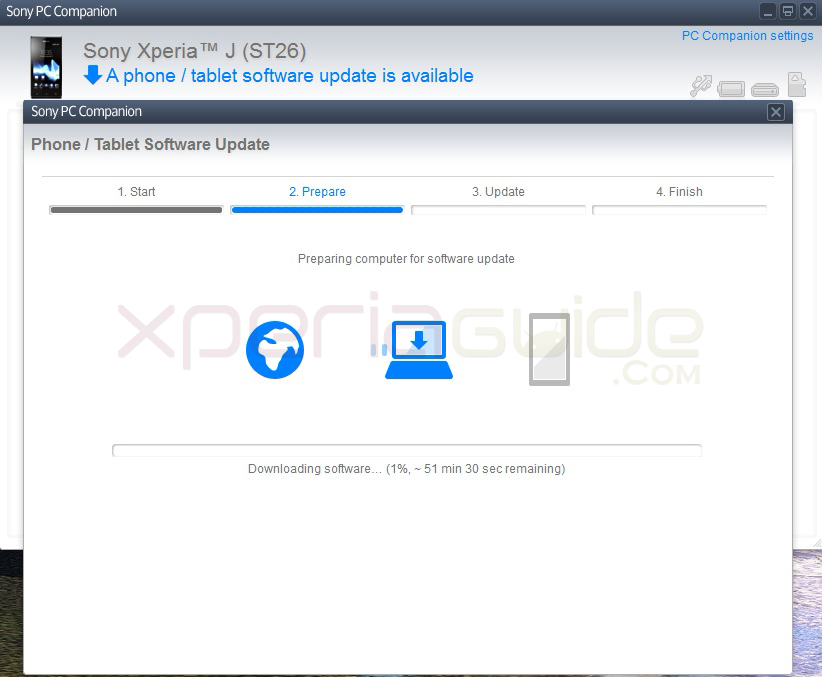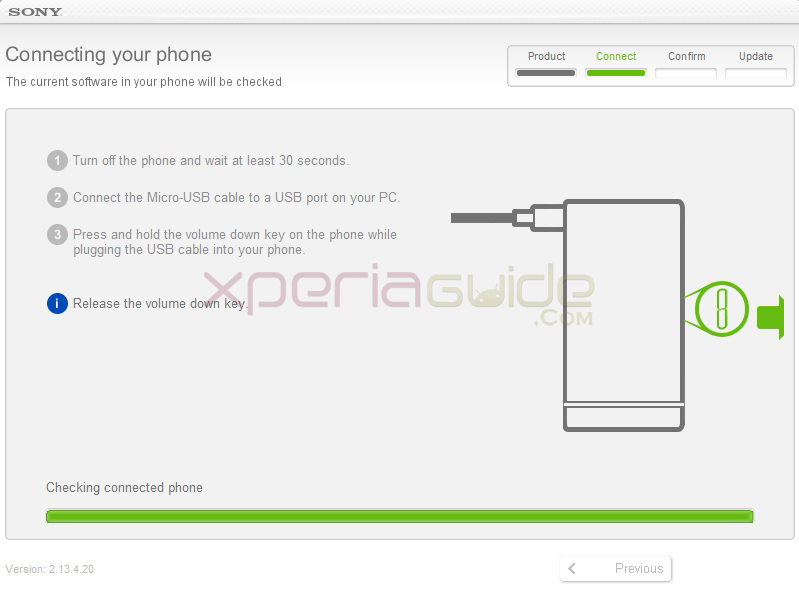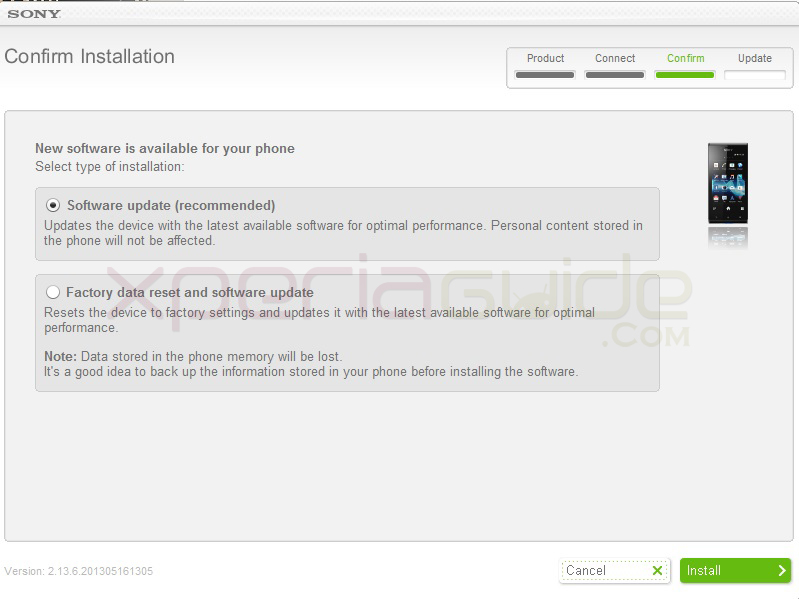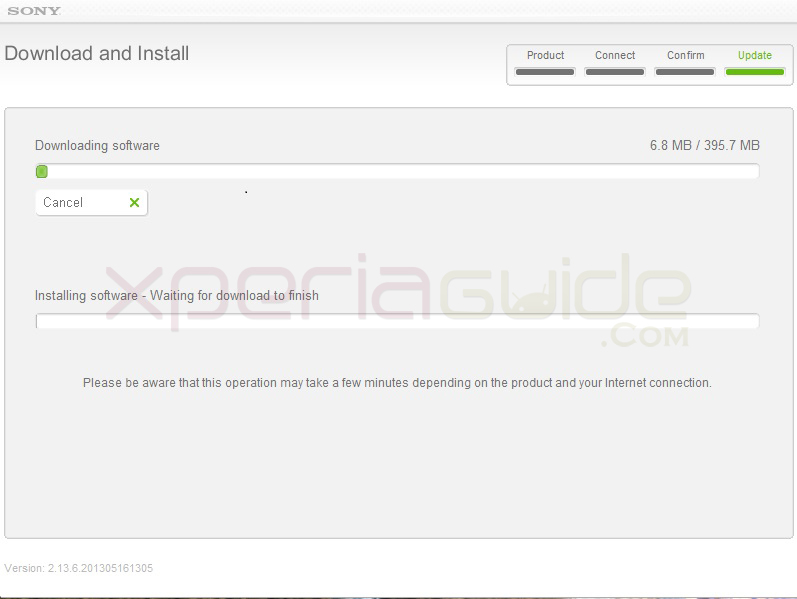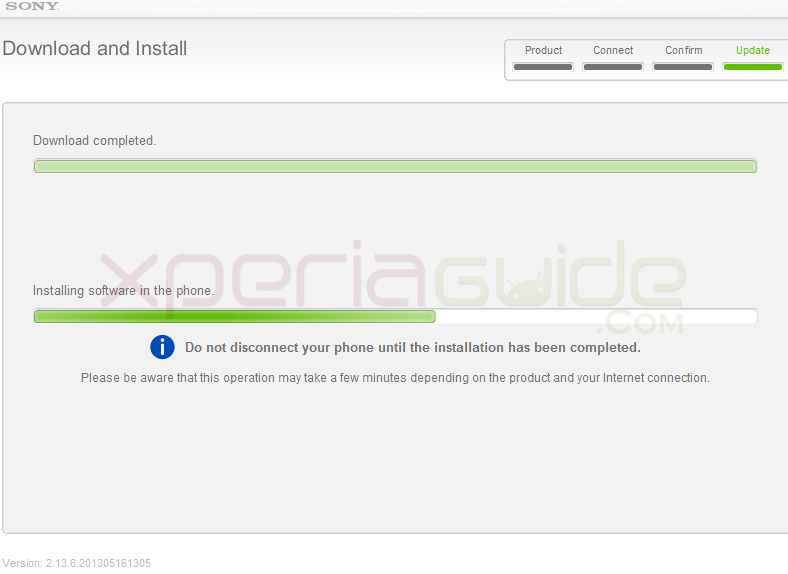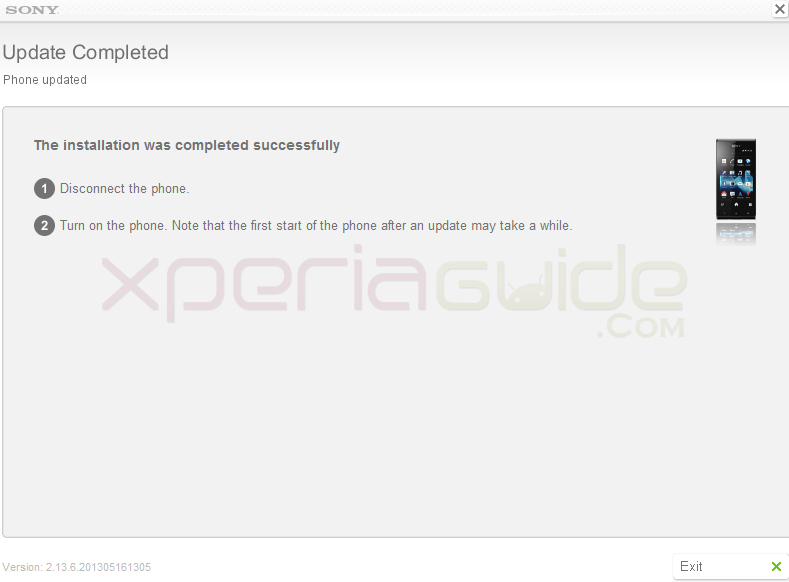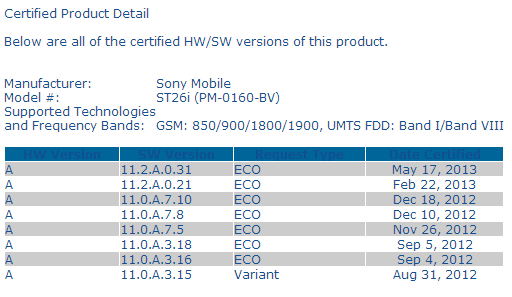Good news for all Xperia J users, the phone has been updated to new Jelly Bean 11.2.A.0.31 firmware officially. Previously on March 7, Xperia J got for the first time the Android 4.1.2 Jelly Bean 11.2.A.0.21 firmware update and now another firmware has been released to fix all the bugs which were present in the previous update.
We just got the notification for Jelly Bean 11.2.A.0.31 firmware update in INDIA region.
[ UPDATE ] – 6 Sept.
Xperia J ST26i 11.2.A.0.33 firmware Rolled Out – Minor Update Only.
Xperia J ST26i Android 4.1.2 Jelly Bean 11.2.A.0.31 firmware details

- Android – 4.1.2 Jelly Bean
- Model Number – Xperia J ST26i
- Baseband version – 7X25A_M:2540.41.00.89.001.010_A:2540.41.00.89.001.162
- Kernel Version – 3.4.0 user@sibldsrv-03))
- Firmware Build Number – 11.2.A.0.31
Xperia J ST26i Jelly Bean 11.2.A.0.31 firmware changelog…
No new changes are seen in the update. It’s the same update as before but a little bit more smooth now 🙂 Much better multi-tasking now 😛 Antutu benchmark results are 4464 which are better than previous.
How to Update Xperia J ST26i to Android 4.1.2 Jelly Bean 11.2.A.0.31 firmware ?
The Xperia J ST26i Jelly Bean 11.2.A.0.31 firmware update is available by both PC Companion as well as by Sony Update Service. Let’s see how to get this Xperia J ST26i Jelly Bean 11.2.A.0.31 firmware update on your phone.
How to Update Xperia J ST26i on Jelly Bean 11.2.A.0.31 firmware by PC Companion ?
Back up data on your Xperia J ST26i for safety.
1 – Connect your Xperia J ST26i to the PC Companion, Check for the notification of Jelly Bean 11.2.A.0.31 firmware as shown below. If you don’t have PC companion installed, download it from given below link.
Download PC Companion Version: 2.10.136 (Prod 28) I 26.4 MB
Sony PC Companion_2.10.136_Web.exe
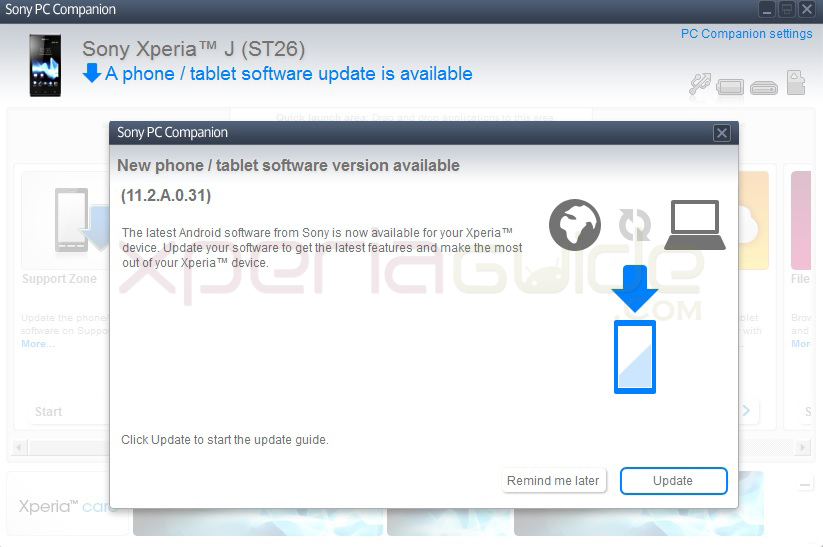
2 – Click on “update” button to start the procedure.
3 – Check your present firmware and the updated firmware details. You Xperia J ST26i must be on Android 4.1.2 Jelly Bean 11.2.A.0.21 firmware and the new updated version should be Jelly Bean 11.2.A.0.31 firmware. If it is OK, click on “accept” button and proceed to update your phone. Check the screenshot below.
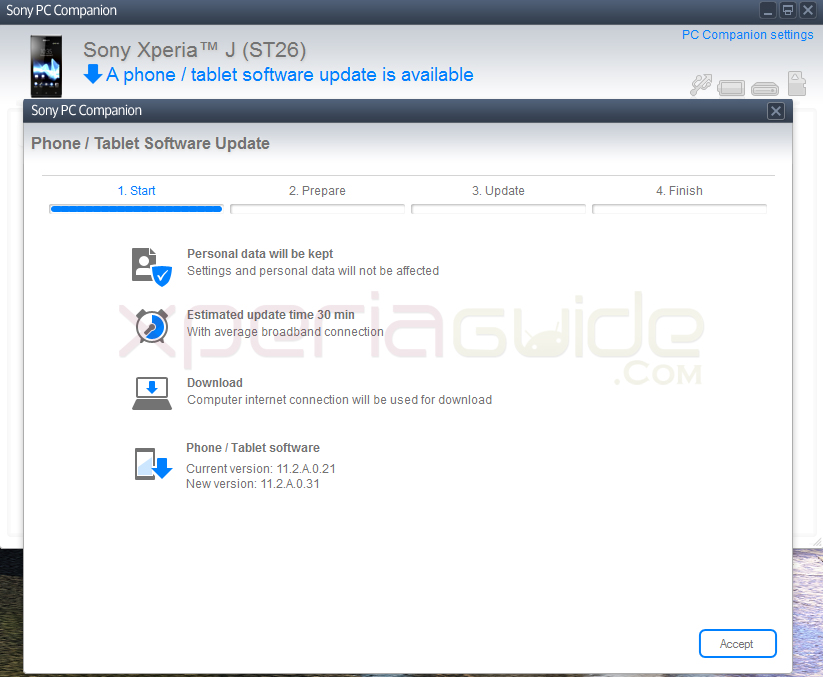
4 – Now PC Companion will prepare your system for the Jelly Bean 11.2.A.0.31 firmware update and as soon as system is prepared, the Jelly Bean 11.2.A.0.31 firmware update will be downloaded and the new updates will be applied on your phone. Check screenshot below.
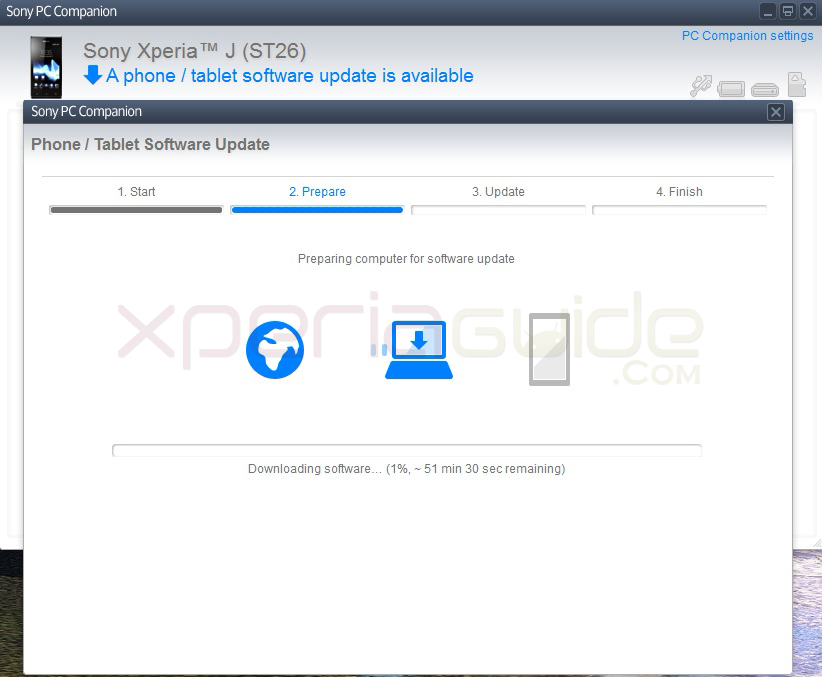
6 – As soon as update is downloaded and applied on your phone, you will see written “finish” . Disconnect your phone from PC.
NOTE :- The first reboot after the Jelly Bean 11.2.A.0.31 firmware update will be slow, it will be normal soon.
Update Xperia J ST26i to Android 4.1.2 Jelly Bean 11.2.A.0.31 firmware via Sony Update Sevrice (SUS)
Now as the Jelly Bean 11.2.A.0.31 firmware update can be region dependent, so if you haven’t got it yet, please try updating your Xperia J ST26i Jelly Bean 11.2.A.0.31 firmware via Sony Update Service. Let’s see how to do that.
1 – Download the Sony Update Service program on your PC from given below links, if you haven’t got it.
Download Sony Update Service I 40.31 MB
Update_Service_Setup-2.13.2.40.exe
2 – Switch off your phone. Wait for 30 seconds. Now holding volume down button, connect your phone to PC and let SUS detect you phone. Check screenshot below.
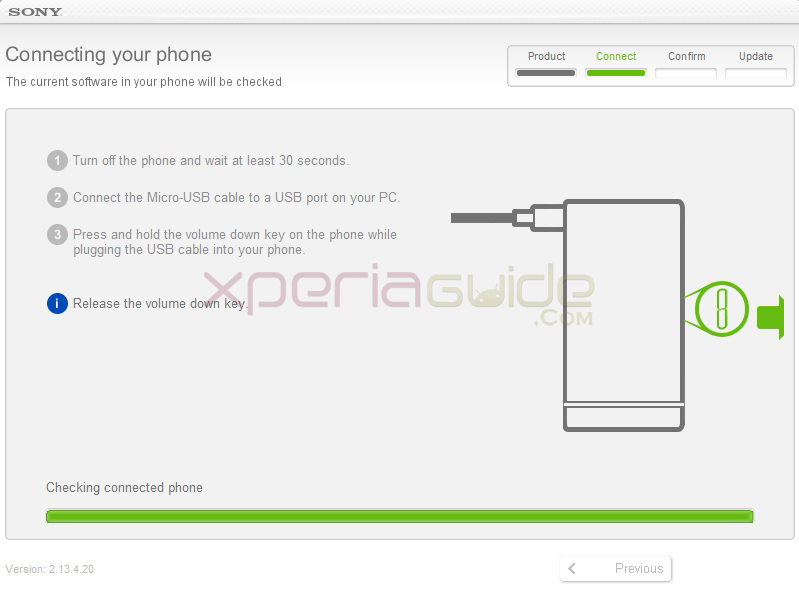
3 – Now as soon as your Xperia J ST26i is connected you will see the update notification to Jelly Bean 11.2.A.0.31 firmware as shown below. Click on “software update (recommended)” option and “install” button.
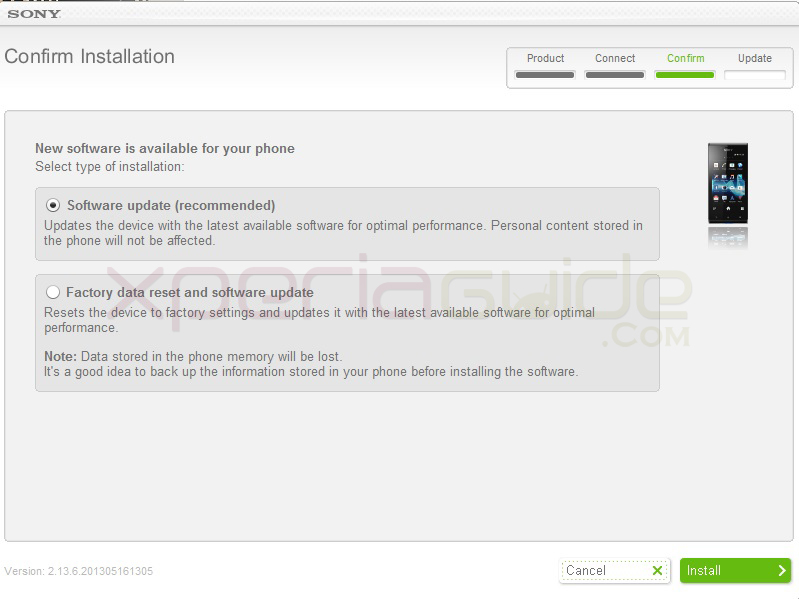
4 – Now SUS will start downloading Jelly Bean 11.2.A.0.31 firmware which is of 395.7 MB size. Wait for a while and as soon as downloading is finished, you will see the notification of completion. Disconnect your phone.
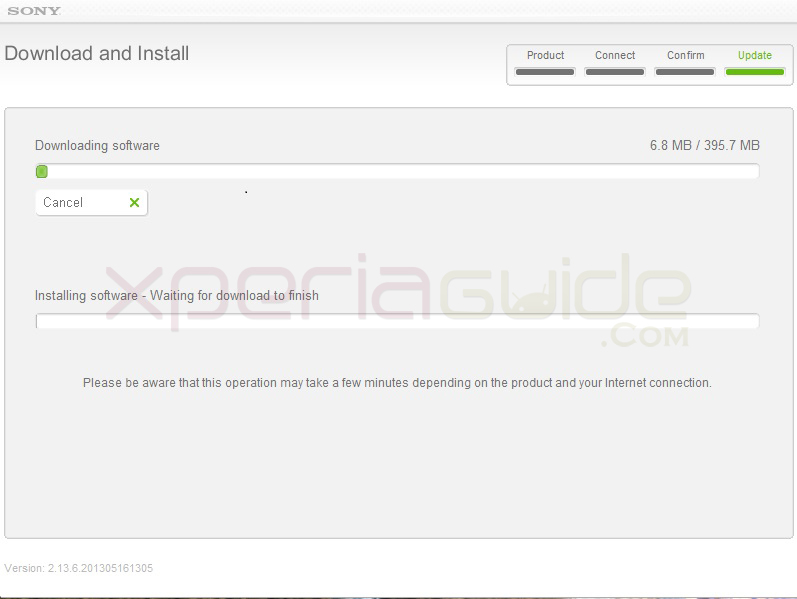
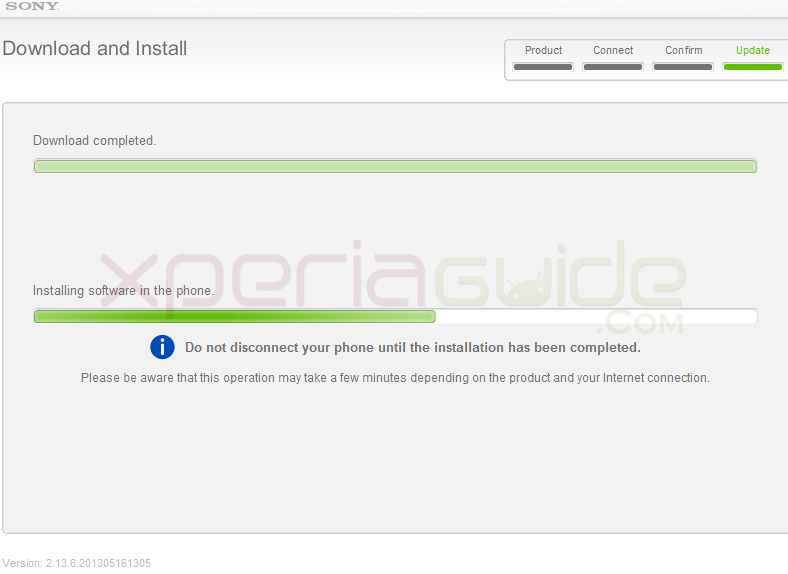
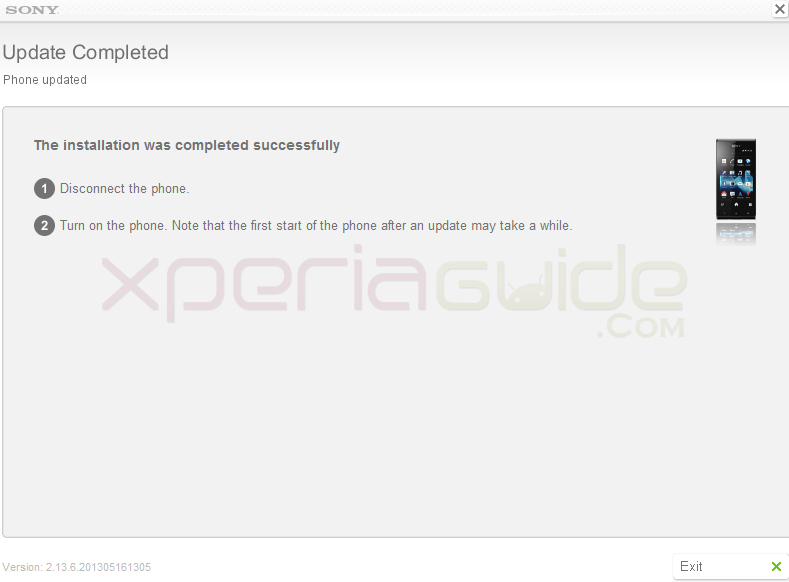
The first reboot after the update will be slow, it will be soon 🙂
I hope now you are successfully able to update your phone via any of the two methods available above. If you still find any problem is updating you can also manually Manually update your Xperia J ST26i by Flashing Jelly Bean 11.2.A.0.31 firmware ST26i_11.2.A.0.31.ftf file. Let’s see how to do?
Update Xperia J ST26i to Android 4.1.2 Jelly Bean 11.2.A.0.31 firmware via flashing ftf file manually
Download the Jelly Bean 11.2.A.0.31 firmware ST26i_11.2.A.0.31.ftf file from given below links.
Download St26i_11.2.A.0.31_Central_Europa.zip
OR
Download ST26i_11.2.A.0.31_Portuguese.ftf I 406.23 MB
MD5 Sum: a32b6e3fdd851933b1338f40b1f6e568
Requirements :-
- Unlocked bootloaded on Xperia J ST26i. If you want to unlock bootloaded, please refer to official steps from Sony.
- Jelly Bean 11.2.A.0.31 firmware ST26i_11.2.A.0.31.ftf file downloaded from above link.
- Back up all your data.
How to flash Jelly Bean 11.2.A.0.31 firmware ftf file manually on Xperia J ST26i ?
Full installation guide has been posted below, Download the file from above links, please refer to steps in given below tutorial.
GUIDE : – How to Update manually Xperia phone by flashing ftf file via Xperia Flash Tool ?
Xperia J ST26i Jelly Bean 11.2.A.0.31 firmware REVIEW and Screenshots
Coming soon…
Feel free to leave your comments on the Xperia J ST26i Jelly Bean 11.2.A.0.31 firmware update and if you face any difficulty in updating your Xperia J, do let us know. Drop comments we will help you out 🙂