The best way to update your Sony Xperia phones is always via PC Companion or via Sony Update Service. Well in case your phone shows no notification of the official updates after connecting to PC Companion or Sony Update Service (SUS) then you always flash the original firmware’s ftf file on your phone via Xperia Flash Tool. Read our full tutorial below.
How to Flash ftf file manually on Xperia Phones ?
- Download the “ftf file” of your Xperia device which is must needed in any case.
Use Google search to get the desired ftf file for your Xperia device. You can get some of the ftf files on our blog also. Check below links.
[ OFFICIAL UPDATE ] Xperia Z C6603 Android 4.1.2 Jelly Bean 10.1.1.A.1.253 firmware ftf files.
[ OFFICIAL UPDATE ] Xperia P LT22i Jelly Bean 6.2.A.0.400 firmware ftf files.
[ OFFICIAL UPDATE ] Xperia TX LT29i Jelly Bean 9.1.B.0.411 firmware ftf files.
[ LEAKED UPDATE ] Xperia Ion LT28i Jelly Bean 6.2.B.0.203 firmware ftf files.
[ LEAKED UPDATE ] Xperia S / SL Jelly Bean 6.2.B.0.197 firmware ftf files.
[ PORTED UPDATE ] Xperia U ST25i Jelly Bean 6.2.A.0.400 on 3.0.8 old kernel firmware ftf files.
- After getting the ftf files for your phone, now download the Xperia Flash Tool from given below link.
Download flashtool-0.9.10.2beta6-windows.exe
Windows Version 0.9.10.2 Beta 6
Supported Xperia Devices for updating via Flash tool:-
Xperia go (ST27i), Xperia neo V (MT11i), Xperia ray (ST18i), Xperia P (LT22i), Xperia ZL (C6503), Xperia Z (C6603), Xperia PLAY (R800i), Xperia E dual (C1605), Xperia E (C1505), Xperia T (LT30p), Xperia S (LT26i), Xperia arc (LT15i) , Xperia arc S (LT18i).
There may be some more phones supported, do check in the supported phone list in the Flash Tool, if your device is not there, add it manually 😛
- Download the Flash tool on your PC and install it. Let’s say you have installed it on folder named “C:\Flashtool”. Open the folder and find the folder named “drivers”, look for program “Flashtool-drivers” as you can find below.
- Now run the program “Flashtool-drivers” as Admin. As soon as it opens, check under option “”Select components to install” and find the phone for which you want to flash the ftf file. Suppose you want to flash files for Xperia P, then we will tick mark the option “Xperia P, U and Sola Drivers”, “Flashmode drivers” and “Fastboot drivers” to install the concerned drivers of the phone. Click the “install” button and wait till drivers are installed on your PC. Check image screenshot below.
- Now as soon drivers installation is finished. On your PC, navigate back to “C:\Flashtool” and in the folder named “firmwares”, please paste the downloaded ftf file for your concerned phone firmware.
- Open “FlashTool.exe” file from folder “C:\Flashtool”. As soon as you open it, check written “Device disconnected at the end” in dialog box. Check image.
- Switch off your phone,wait for 30 seconds, now connect your USB cable of phone to PC and the other end on your phone’s USB port. While inserting USB cable in your phone’s port, hold “Volume Down” button and then insert cable. You will see green light in notification LED which means your phone has been connected successfully in flashmode. See below, you will find “Device connected in flashmode” written in the Flash tool window.
- “Notice the Black Lightning icon in the top left corner”, Click on it, as soon as you click, it will as k you to choose from two options listed. Choose option “flashmode”. See below.
Follow next Step carefully, any damage caused to your phone will be your responsibility. We are not at all responsible for that.
- Now from “Select source folder” option please navigate to “C:\Flashtool\firmwares” and choose the firmware ftf file which you pasted in this folder. After doing this from option “Select a firmware” choose your listed firmware ftf file and check mark the option “Wipe Data”. Do check mark other options if you want, you must know what they do, don’t do anything stupid here please. Under option “Misc” , check mark the option “No Final verification” if you are on Android 4.0.4 ICS Stock version. Click Ok, then. See below image.
- As soon as you click OK, Flashtool will now prepare files for flashing which you can see on the Flash Tool open window panel, check below.
- As soon as files are prepared, the selected firmware ftf will be installed on your Xperia device.
Done now hopefully if you performed every step carefully. The first reboot in the phone after installing ftf file is very slow, it will be OK after that. If you have got any confusion on How to Update manually Xperia phone by flashing ftf file via Xperia Flash Tool, do let us know in the comment section below, we will help you out 🙂










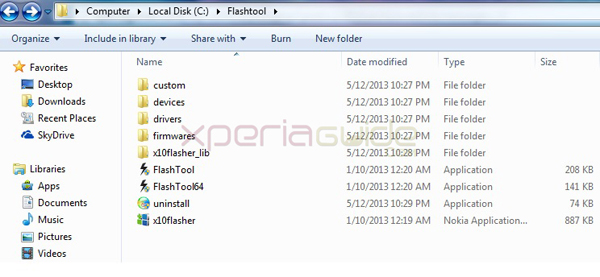
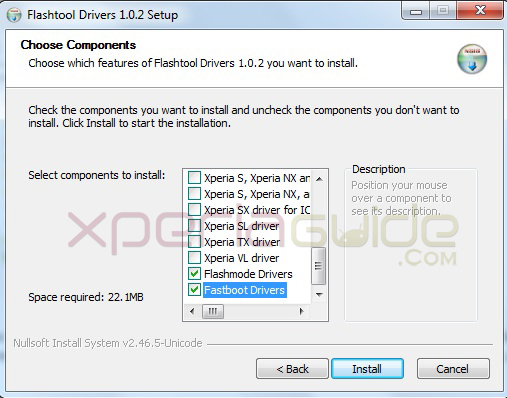
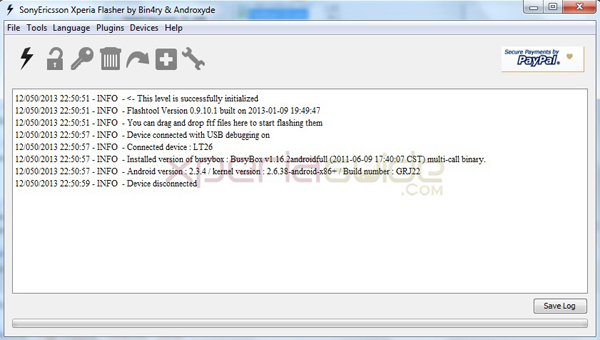
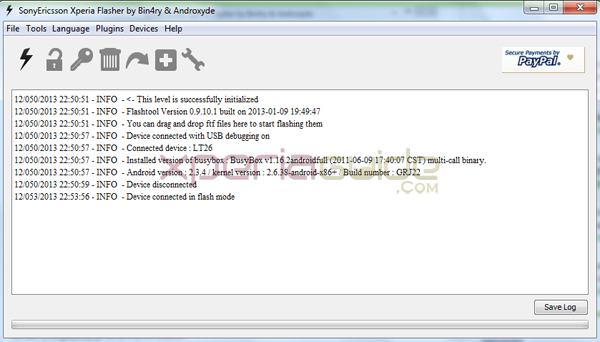
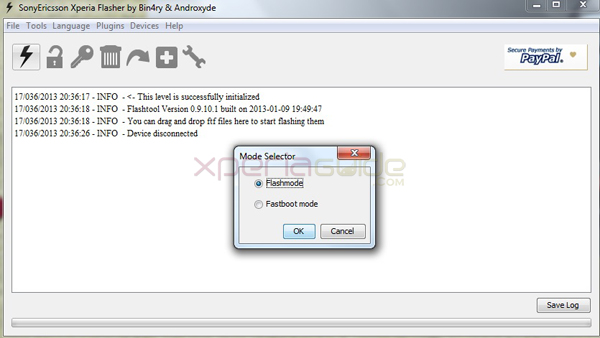
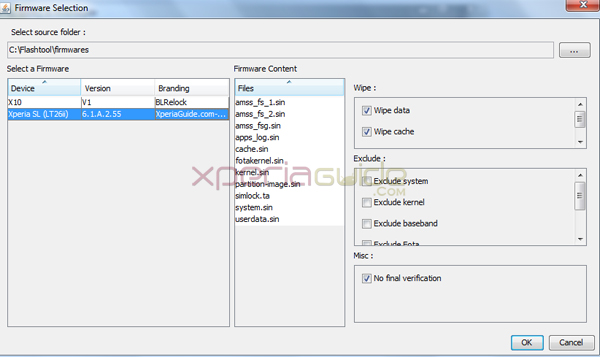
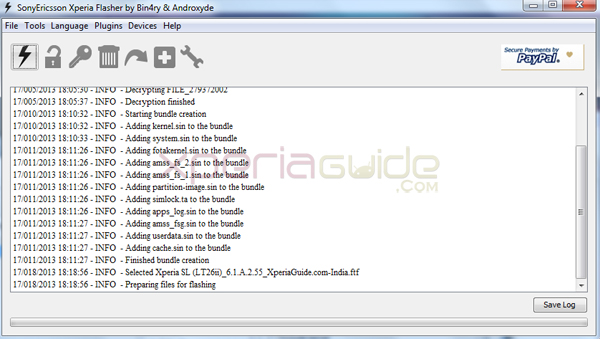
















































what if my phone is not supported by flash tool, how to add it ?
how to update xperia s with new jelly bean firmware ftf ?
Somebody knows if i can flash with any tft my xperia acro s?
No not yet, only Xperia S and SL users have reported this update. So ftf is only for them…ftf for Acro S will be uploaded soon as it is released.
Thank you 🙂
If I make this step as you make it >> will I miss all app , contacts , SMS and my picture . please tell me before I make it 🙂
Can i flash this ftf file for my Xperia SL without rooting my phone? I’m from Philippines. The JB update here is still not available till now. Huhuhu. I want the JB update badly
Yes you can flash it without rooting and even without unlocking bootloader, its stock file from the firmware.
how to get the 3d camera and all oher features on jelly bean?
can we expect them after jelly bean .211 update?
For 3D Camera you port this feature as per now. No news till now will it be there or not.
can u plz tell me hoe to port 3d camera?
please help me, i love 3d panorama app, n theres no more 3d app on JB,
please tell me how to port it…
how to get the 3d camera 3d panorama all oher features on jelly bean?
can we expect them after jelly bean .211 update?
Hey Anurag, i have a sony xperia ion lt28at, it is rooted but the bootloader unlock allowed says NO, and i still havent got the jelly bean update, will the above procedure still work with my phone?
Yes, flashing the ftf file don’t need anything regarding bootloader, you can flash on locked/unlocked bootloader.
Officially firmware has been released, if you haven’t got notification yet, please download the ftf file from there – https://www.gizmobolt.com/2013/06/25/flash-manually-xperia-ion-lt28i-lt28h-jelly-bean-6-2-b-0-211-ftf/
it says in the beginning that you need to have a unlocked bootloader in order to proceed with this process, and mine is locked, dont wanna take risk of flashing some other firmware ftf file and then my phone gets bricked, till today havent read a genuine way of unlocking bootloader and whatever flashing processes i have seen and read always say if your bootloader is locked you cannot proceed with the flashing process.
To unlock bootloader, you can get steps OFFICIALLY from SONY here – http://unlockbootloader.sonymobile.com
Regarding flashing thing :- You do not need unlocked bootloader to flash a ftf. We have flashed ftf files 100 times on our locked bootloader devices Xperia S, SL, Z, P, J Ion…Never such a problem arose.
Please send us the screenshot where it says that you need to unlock bootloader…You can also refer this link – https://www.gizmobolt.com/2013/06/20/how-to-flash-xperia-s-sl-jelly-bean-6-2-b-0-211-world-india-ftf-file/ to download the latest flashtool and than try.
flash tool showes device noy recognised then a list is poped up bt there was no xperia sl… i want to update my sl. hlp
got my phone flashed…. thankz anurag for ur wonderful step by step info on flashing… even amateurs like me cud do it….
yeeeeeeeeeeeeeeehhhhha…..
Great you liked out tutorial 🙂
Do visit us regularly…
I want to flash this rom to my phone .. since it is the official release , do i need to unlock the bootloader ???
Which ROM you want to install ?
LT26i_6.2.B.0.200_GenericDE.zip on my xperia s
THanx.. just installed Jb on my XPS .. btw can we install random roms (.ftf) using flashtool on a phone say XPS with unlocked bootloader ? ? ? ? ?
to install other ROMS like CM or MIUI you need to have unlocked bootloader 🙂
They have their own procedure.
Mate am from India and we have a update for XZ so do i need a unlocked bootloader or i can update without it. Am asking this bcz am not able to unlock my bootloader 😛
Anurag can u please answer my question mate 🙂
hi,
Yes buddy you need to unlock your bootloader if you are updating via flashing the ftf file on your XZ.
In case you have got the notification and unable to update…try visiting Sony care they can update it for you.
Or try by using SUS.
Why is my comment not shown here. I didnt use any bad words or like stuff dude
Which comment you are talking about ?
FINALLY, been trying for ages to flash my xperia to JB, this tut worked for me thank you.
PS. had to use flashtool, neither companion or update software would find the latest updates, even tho my firmware is 11 months old lol.
Thank you so much for this How to.
I just Flashed my Xperia Acro S.
Pc Companion recognizes my phone and i have restored my data.
While flashing note that the stand by time should be increased to 30 mins.
I own an XZ, I have locked bootloader, actually I wanted the New JB firmware update. Is there a possibility that I can flash it through flash tools without unlocking bootloader or rooting?
please answer me bro…
the camera is worth less n no 3d option too….
n there is a purple tint observe, do u have any sugessions for that(xcept rooting)?
Take a pic with that purple shade, load the pic into snapseed and hit automatic. See if it at least color corrects it properly for ya. I know it’s not the best thing to do but if it works, at least it’s an option for now.
Try setting the white balance to daylight. And also don’t use automatic values.
thnx bro… 🙂
but, if possible plzzz give a complaint on this firmware to sony to fix them soon.. as we cant do that capably… 🙂
17/042/2013 22:42:31 – INFO – Ending flash session
17/042/2013 22:42:31 – ERROR – ERR_SEVERITY=”MAJOR”;ERR_CODE=”0009″;ERR_DYNAMIC=”Block verification failed”;
and now only boot loop 🙁 HELP
IF i use this procedure will it unroot my xperia v?
Tried to upgrade an unlocked ST26i Xperia J from 11.2.A.0.21 to 11.2.A.0.31 using latest Flash tool 0.9.11.0 and St26i_11.2.A.0.31_Central Europa.ftf to no avail.
Just sticks on: INFO – Flashing data
Anyone else had an luck with this?
In the case of Xperia Z, what do I do about this option? “Under option “Misc” , check mark the option “No Final verification” if you are on Android 4.0.4 ICS Stock version.
Followed your instructions to the letter on my Xperia Ion LT28at. Now shows model number is LT28h and it’s running Android version 4.1.2 FLAWLESSLY. Thanks so much for this tutorial!
Thanks Anurag.. Ur awesome.. I’ve already flash my Ion with JB. Thanks for the tutorial @ step by step procedure.
Hey bro. if the official update from Sony is released do i need to update again. is the official update released from Sony the same with yours?
yes buddy it is same, the ftf files are uploaded from the Original firmware only…IT is 100% SAME.
WOWWWWWWWW
thanksssssss finally!!!!
its rebooting with JB swirls boot screeen 😀
love you admin <3
..
..
..
leme see how it is :D~ i hope it does not have battery leaks
Anurag, is there any chances i’ll be losing all my things. Such as contact no, the android apps after doing this flash things ?.
Flashing will wipe all data on internal memory like “Contacts, apps data, messages, settings etc. It’s better you do a factory reset wiping all data from phone…clean installation is better….
Back up all data and then do flashing….there is no issue in restoring them back again via PC Companion.
Anurag, i already downloaded the Flashtool V0.9.10.1. But after that, i found there is no Xperia ION in the choose component part. So, the question is. Is there any way to add my Ion so it will be on the component list ? or is there any latest updated version of flashtool ?
yes you can add your Xperia ION to list, there is an option in adding menu. check please.
Or
download latest version from link mentioned in the post – https://www.gizmobolt.com/2013/06/20/how-to-flash-xperia-s-sl-jelly-bean-6-2-b-0-211-world-india-ftf-file/
can i flash jelly bean to my xperia Ray (st18i) like obove method ??
Please heip me to find the ttf, file downlod location
yes you can flash…which version you need ?
mod 10.0
thanks
Android 4.1.1 or latest one ( support to ST18i)
Jelly Bean….the best an android phone can get………..Just now updated my Xperia Ion manually
Dear Kumar,
i used this update for xperia ion .
so good, but i cant find any file manager app on it!!!
how i really see my folders like Bluetooth or download folders on my phone?
Try downloading some file manager from google play and install it and run it to browse through your folders….sony removed file manager from update:/
dear kumar,
many thanks for your kindly support
could u please help me about this:
I downloaded some files but how to find them without any file manager or like that?
Well as i told you, you need to download any file manager like “Astro manager” from Google Play. IT will install on your phone. Look into your xperia home launcher, it is installed there. run it and browse your files.
i flashed my phone, but it cant turn on, my phone just damaged just because update???
which phone ? Which firmware you flashed ? Which version? Tell us more details so we can help you…
could you please upload 6.2.B.0.203 or 204 for xperia ion to update manually???
Hello,
Xperia Ion LT28i has not got any official JB update yet. So not point of uploading.
Well Xperia ION LT28h has got JB .211 update which you can download from here – https://www.gizmobolt.com/2013/06/25/flash-manually-xperia-ion-lt28i-lt28h-jelly-bean-6-2-b-0-211-ftf/
many thanks for your excellent support…. like…………….
Hi,
I am from kerala, I have an experia ion LT28H bought from Saudi Arabia. When i put other indian ISP sims its not showing range or not working. I assume it is locked to Saudi ISP sim only.
Can I unlock it? Is bootloader unlocking a solution for that? Can i update to JB official version?
Plz help, my primary concern is to unlock the device so that i can use idea sim in it.
Thank you
Anurag, could you plz help me? My doubt has been posted above….
hello,
Yes it may be the case that you phone is locked. Check whether unlocking bootloader is allowed.
I guess your phone has different GSM bands which won’t work with Indian GSM bands, please check on device which bands it has…
yes unlocking bootloader should solve your problem..and yes you can update to JB ( LT28h released ).
how can you flash on a mac? ios x 10.8? isnt there just a easier way to update my ion lt28h!!! No its not on the mac companion or on the update phone …
yes you can update on Mac.To flash on Mac, you need to have flashtool for that, download flashtool supported for Mac from here – http:// androxyde.github.io/
After downloading try above mentioned steps.
I followed the steps as per the above, when it comes to select the device there is no option to select Sony Xperia L, Please advice
yes xperia L is not in this flashtool version…check in options, you can always add a device in flashtool.
dear anuranga’
I tried to flash .211 on my xperia s..but all the time,im ending up with this error messge,
26/057/2013 17:57:18 – INFO – <- This level is successfully initialized
26/057/2013 17:57:18 – INFO – Flashtool Version 0.9.10.2beta6 built on 2013-04-21 22:23:00
26/057/2013 17:57:31 – INFO – Device connected with USB debugging on
26/057/2013 17:57:53 – INFO – Connected device : Sony Xperia S
26/058/2013 17:58:04 – INFO – Installed version of busybox : BusyBox v1.20.2-Stericson (2012-07-04 21:33:31 CDT) multi-call binary.
26/058/2013 17:58:04 – INFO – Android version : 4.1.2 / kernel version : 3.4.0+1.0.21100-313065-g1ccebb5-00165-g78362b4 / Build number : 6.2.B.0.200
26/058/2013 17:58:33 – INFO – Selected LT26i / 6.2.B.0.211.1257-8080 / LIB
26/058/2013 17:58:33 – INFO – Preparing files for flashing
26/058/2013 17:58:58 – INFO – Root Access Allowed
26/059/2013 17:59:52 – INFO – Please connect your device into flashmode.
26/000/2013 18:00:23 – INFO – Device disconnected
26/001/2013 18:01:47 – INFO – Opening device for R/W
26/001/2013 18:01:47 – ERROR – Drivers need to be installed for connected device.
26/001/2013 18:01:47 – ERROR – You can find them in the drivers folder of Flashtool.
26/001/2013 18:01:48 – INFO – Start Flashing
26/001/2013 18:01:48 – INFO – Processing loader
26/001/2013 18:01:48 – INFO – Checking header
26/001/2013 18:01:48 – INFO – Ending flash session
26/001/2013 18:01:48 – ERROR –
26/001/2013 18:01:48 – ERROR – Error flashing. Aborted
26/001/2013 18:01:49 – INFO – Device connected in flash mode
26/001/2013 18:01:58 – INFO – Device disconnected
26/002/2013 18:02:09 – INFO – Device connected with USB debugging off
26/002/2013 18:02:09 – INFO – For 2011 devices line, be sure you are not in MTP mode
Please help me
hii anurag……lt28h is not listed in flash drivers….what to do..?
Hi Anuraj ..iam not able to flsah the device using the above ftp file.26/001/2013 18:01:48 – ERROR –
26/001/2013 18:01:48 – ERROR – Error flashing. Aborted
26/001/2013 18:01:49 – INFO – Device connected in flash mode
26/001/2013 18:01:58 – INFO – Device disconnected
iam getting the error..how to proceed with it..help me on this……….i had made usb debugging as yes.
its keep showing Turn on unknown sourced and debugging on….but i hav both turn on.ples help
it keepa showing turn on usb debugging and unknown sources on…but i have both turn on….m using xperia sl..ples help……..
Try rebooting your phone and pc, change the ports, reinstall adb drivers for xsl then try
I CANT FIND DRIVER FOR XPERIA E DUAL IN THE FLASHTOOL DRIVER SETUP. PLZZ HELP ME
which ftf rom will fit to my xperia ray(st18i)? is it possible to my ray?
I have sony eperia E(c1504) . Is there any latest ftf for this phone ?
are those jelly bean rom (at top “OFFICIAL UPDATE”) applicable to my xperia ray(st18i)? actually i have already tried stocked firmwares and many custom roms (GB to jelly bean) and i already unlocked my bootloader. just asking if it is applicable.
am afraid to bricked my phone…
Xperia neo v
rooted my phone, unlocked bootloader, installed cwm 10 running android 4.1.2
couple of days ago, i tried to install legacy xperia running android 4.3. In the process, i messed up since i forgot to on usb debugging and also i dint flash fastboot.img file
now initially my phone used to stuck on cm screen
i did factory reset then wiped everything from my sd card
sd card now not being recognised in card reader as well
i thought to flash stock sony xperia neo v rom, but device not recognised by flash tool.
pls help. God bless you
After updating firmware on my Xperia SP, the WIFI cannot detect. I followed your detailed instruction to flash my Xperia SP back to stock rom successfully!! The guys at XDA are too quick, i.e. not explain enough… Thanks so much!! you’re my man!!
GETTING THIS ERROR:
09/035/2013 21:35:22 – INFO – Device disconnected
09/036/2013 21:36:04 – INFO – Selected ST25i / 6.0.B.3.184 / O2 CZ
09/036/2013 21:36:04 – INFO – Preparing files for flashing
09/036/2013 21:36:04 – ERROR – Cannot delete C:\Flashtool\.\firmwares\prepared\simlock.ta
09/036/2013 21:36:04 – INFO – Cannot open bundle. Flash operation canceled
is this can be done on xperia e,,
& xperia e is not found in the drivers list,,:(
hi anurag kumar 🙂 am so excited to saw tis site..am vry haapy to see this..i dont no english well..pls manage it k…actually am fresher to do tis like flash,unlock bootloader,root etc…
i just unlook my root only not install cynemod and all..i root ovewrite so my root got error…i need to full flash my mobile and install ics and root to my mobile
my 1st question:
1) if i flash my mobile after tat my mobile have my old ics or it get black screen? or i want to install ics… i thing u understand tis?
2)if i install ics den i want to do any other for my mobile??
3)can u pls explain me how to root my mobile easily ???
rply me soon???
Please mention your phone and the firmware you want to flash…i’ll help sure 🙂
hi anurag,
got this error while flashing. wat did i do wrong? my phone is xperia ion lt28i.
14/009/2013 21:09:20 – INFO – <- This level is successfully initialized
14/009/2013 21:09:20 – INFO – Flashtool Version 0.9.11.0 built on 2013-06-04 22:50:00
14/009/2013 21:09:25 – INFO – Device connected in flash mode
14/009/2013 21:09:46 – INFO – Selected LT28h / 6.2.B.0.211 / FTF by Lee480
14/009/2013 21:09:47 – INFO – Preparing files for flashing
14/013/2013 21:13:36 – INFO – Please connect your device into flashmode.
14/013/2013 21:13:39 – INFO – Opening device for R/W
14/013/2013 21:13:41 – INFO – Reading device information
15/059/2013 04:59:28 – INFO – Unable to read from phone after having opened it.
15/059/2013 04:59:28 – INFO – trying to continue anyway
15/059/2013 04:59:28 – INFO – Start Flashing
15/059/2013 04:59:28 – INFO – Processing loader
15/059/2013 04:59:28 – INFO – Checking header
15/059/2013 04:59:28 – INFO – Ending flash session
15/059/2013 04:59:28 – ERROR – Error in processHeader : 22 : The device does not recognize the command.
15/059/2013 04:59:28 – ERROR – Error flashing. Aborted
15/059/2013 04:59:29 – INFO – Device disconnected
I have the same error
HI THERE MATE,
I JUST WANT TO THANK YOU FOR THIS WONDERFUL PEICE OF INFORMATION.
I TRIED THE METHOD ON XPERIA E AND THE PHONE SEEMS TO WORK PERFECT.YOUR A STAR MY FRIEND….I JUST WANT TO CONFIRM THAT IF WE ARE JUST INSTALLING THE ORIGINAL FIRMWARE MANUALLY ,WILL THE LOCKED BOOT LOADER STILL BE AARITE FOR US,
PLUS CAN U SHARE ANY USEFUL DOCUMENT RELATED TO UNLOCKING XPERIAS MANUALLY OR USING ANY TOOL MANUALLY…THAT WOULD BE VERY HELPFUL MATE..
THANKS IN ADVANCE
BEST REGARDS:
ZUNI
FONEXTRAS
my xperia ray screen became black after lockong
,can u help me
my xperia ray st18 screen beame black after restarting and locking.can u help me
after flash my phone with ftf for 4.2.2 only show sony logo and nothing gona be happen ???
for sony xperia l
does the flashtool require internet
no it don’t.
by componets to install I have to select xperia t and flashboot drivers and fashboot driver and I can use it offline
Dear Anurag kumar, i have an xperia sl lt26ii. When i try to install the drivers for it from the application named ‘flashtool drivers’, i face an error of not getting installed. Also in the list of devices i get when i open the flashtool, there is no where name of my phone so from which options do i add it?? and in the screen after then i m not getting anything written like ‘Device disconnected’ as it is not identified itself.. Pls give me a solution for these problems..
There is no option “Black Thunder” as such in the top most right corner.
Hello I have problem with my xperia E C1505. At the end of FlashTool it marks me “WARN thhis file is ignored: simlock your” what to do. I can not turn my xperia e correctly it gets stuck on “sony”
hello i’m from egypt and i have mobile ion lt 28h but the proplem that the play now app is in chinees language and i need it with english can you help me plzz to install another software please
Can you please tell me what to check or not to check when choosing firmwares? I really dont know what should I do.
I hav xperia neo v which i cannot b able to flash, whenever i try to flash i enable flash mode and then flash tool stucks for sometime and finally my phone restarts without flashing…..PLEASE HELP..
hi,
Im getting this error:
error – cannot delete c:\flashtool\.\firmware\prepared\simlock.ta
any ideas?
thanks 🙂
did your phone boot up after this or you got bootloop error ?
Nothing happened so I disconnected. It boots fine now but still with ICS 🙁
by the way, i have usb debugging enabled…..
how can i unlock boot loader of xperia ray?
why its saying driver install failed
HEY anurag
i want to ask u whether i could update my ion lt28h to jb
i brought my phone from grey market so my phone doesnt get official updates
moreover will it be safe to update a phone lyk this??
pls reply
ok, try getting the ftf file for your phone and flash it using flashtool, this way you can update it.
Great! Worked like a charm!
I bought a Sony Xperia J (ST26i) in the Netherlands and it appeared to have a lot of pre-installed rubbish of the Italian (!) operator TIM. Updating/resetting didn’t deleted it, so I decided to reflash is.
First I updated the phone with Sony’s official Update service to version 11.2.A.0.31. Then I installed and used the Flash Tool; there was no driver for Xperia J in the list of the Driver tool, but it didn’t matter. Downloading the ftf-file from https://www.gizmobolt.com/2013/05/29/install-update-xperia-j-st26i-jelly-bean-11-2-a-0-31-firmware-ftf-file/ (Central Europe), using the Flash tool as described above and having some patience – after that everything worked perfect and now I got a good working phone.
Thank you very much for the tutorial!
Glad to help you mate 🙂
Thanks,
XperiaGuide
Hey anurag, i have xperia j and i have this problem dead boot. it just stock in the sony text/logo and wont continue to boot.
I want to flash my xperia c bt my drivers are not showing in flash tool
give me a link to latest flshtool and what all to select (fastboot,flashmode etcetc)
i don’t found xperia zl in flash tool what can i select ?
can someone upload the xperia t 4.3 for south africa and if I download the italy version will it work becouse I download a 4.1 like that and its taking all my data in minutes
hey anurag………is it possible to flash xperia z rom on xperia ion lt28h?????
NO!
no drivers included for xperia m dual. please reply soon.
I am using Xperia Ray (ICS 4.1.A.0.562)…I had flashed SJB custom rom before..now i have this black screen problem and i have no option other than flashing using Flashtool..Android Kitkat custom rom and unofficial CM11 are available for Ray.but I can only flash .ftf file via flashtool right? Expalin if u have solution for black screen too
how to update xperia c
my phone cannot boot up after flash…. i using xperia j…
hey how do i add my xperia ion lt28h to flashtool… and please tell how i can flash it clearly please
Can I update without pc my usb port is not working
I was updating my phn suddnly all stop. when i restrted my phn the screen of sony logo appears then it stoped.
if i install customly every thing will b fine??
any bug r ele will occur r nt??
hello
..i have xperia l
while flashing 15.3.A.1.17
using flashtool the error come in flashtool
ERROR invalid LOC header (bad signature)
cannot open bunlde
and while upgrading with phone or PC companion the error comes
Counld not install
plzzz help
Thanks man it works for .
bro thanks for the tutorial,I have followed all the steps ,but when I plug my phone to the computer and the green light, shows after a minute ,it shows disconnected and ,says be sure your MTP is not on,why is that pls ,the usb is good but keeps disconnecting what’s the problem man ,pls help
the ftf file is not listed in the flashtool even after correctly placing it in the firmware folder…
please help…im stucked at this step..
xperia c how to flash.. my xc stuck on logo sony..
hey plz Help me
i cannot found sony xperia m2 dual driver package for flashtool plz help me
First there is error cannot synce devices from http//github/devices
Second ftf file doesn’t appear in c/firmware how can i solve this pleeeease 🙁
can i get xperia lt28h kitkat ftf file??? thank you in advance.. 😀
hi i have bricked experia ray.how can i flash original firmware using flashtool?
in flash tools there isn’t my lt28at.. how can I fix this
it asked to choose device and there were lt28 and after that flash tool stops working
I’m from indonesian.
My Xperia C can’t booting, just Blank
If I connect to PC or Charge, just Red Flash.
My PC can detected it, but didn’t know what it is.
Please Help me, I’ll appreciate it : )
Anurag i think it would be better if you upload a video doing the whole thing
Is sony xperia j st26 supported with the flashtool?
Possible to let me know how to change imei to my sony lt28h
Please tell me how to flash Sony live with walkman t19i…. Actually I want to downgrade ics to ginger bread….. Or provide drivers for win xp
ERROR – Processing of loader.sin finished with errors.
How Will i resolve this error??
After flashing the 4.0.4 rom my xperia lt18i stuck at xperia logo for hours and still wont boot to homescreen, pls help!
WOW!
Just Saved My Xperia From Last Stage Of Death …….. It was on strature for two days…………….
🙂
Thanks a ton :).
It worked saved my Xperia P
Hi there i don’t wana sound stupid but it says i must paste the downloaded tft file into the firmwares folder.
Where do i find this downloaded tft file?
Please help
When you started downloading the ftf file for your required device, you must have saved it somewhere, right? That is the location.
This is post is just a tutorial, You must download your required ftf file before using this tutorial Or use XperiFirm too to download the file and then convert it into ftf file, if you don’t have any direct access to a ftf file link.
Hello Anurag,
when flashing in ‘flashmode” on xperia arc s,
I’m getting this error:
ERROR – Cannot delete C:\Flashtool\.\firmwares\prepared\simlock.ta
Please tell me what to do…
Thanks.
hello Anurag Kumar.I have Xperia E1 D2005 with official kitkat update.but I need to Downgrade to jellybean stock ROM 4.3 no bootloader unlocked & I’m from sri lankan.which region of stock ROM I need to download.is Central Europe or international.??(sorry for bad English) Thanks…
its saying cant sync devices: Invalid HEAD specified….pls help
Can i update my mobile’s firmware with other mobiles latest firmware.?
A small gripe with your instructions. Where it says “Notice the “Black Thunder” option in the top most right corner” could you please edit this to say “Notice the Black Lightning icon in the top left corner”
There’s nothing in the right corner & I was stuck at this stage for ages until I discovered the flash options on the lightning icon.
Otherwise, thank you greatly for writing this guide. It is very useful.
Changes made. Thanks for pointing it out.
Dear Kumar
i updated my Xperia M5 dual via Sony PC companion,the uploading from PC companion to my device was not successful.My device is not working at all,only the charging led light is working and it is always red even the battery is full. I tried the flash tool but my device is not in the list of devices of the the flash tool software. i downloaded my my device software e5633 and paste it in the firmware folder of the flash. When i come to flash tool for flashing,i found my software,but the problem the flash tool is still asking to install my device from the flash tool list.How to add my device driver or whatever needed to that list.or is there any other way to turn on my device .i tried everything even a flash box,nothing worked.my device is new,i used it just for two days.
Your help and support is highly appreciated
Dear Kumar
My Xperia M5 dual is dead because of unsuccessful update via Sony PC Companion.My phone is not in the list of the flash tool.
i pasted the software in firmware folder but the flash tool still asking to install the driver from the list of the flash tool itself.
Thank you in advance for your help and support
can i flash on bricked xperia c2305?
My phone xperia l and im not found in flashtools chooses models plz help me?
Can I flash stock firmwares without unlocking my bootloader?
Dude… i tried many times to flash xperia u st25i when i click flash it says error loading files…. where is the problem actually?? Reply fast plz
please i have xperia tx lt29i with locked bootloader. i updated it to 9.1.B.1.67 and it no more read my local networks in my country Cameroon .how can i get back to global 9.1.B.0.411.ttf firmware?
i have installed EMMa but tried to unlock my bootloader to no avail.can xperia TX lt29i bootloader be unlocked?
hi Anurag, I’m in South Africa, can I use flash tool and tft files to unlock netork on my Sony Xperia T3 D510 network? I hope you would provde some attention to my request for assistanceand keep it up with great work.
EMMa too alows you to flash any Stock xperia firmware originally available for your phone (unlocked bootloader).
through this way can i update my xperia tx lt29i from 4.3. to 4.4??? then could u please give me the 4.4 firmware link???